Advanced Search - Please view our SEARCH TIPS page for more helpful information.
Most Popular Searches
Eric Braeden (Victor, Y&R)
Austin Peck (Austin, DAYS)
Kristian Alfonso (Hope, DAYS)
Joel Crothers (Miles, EDGE)
Jensen Ackles (Supernatural)
Sarah Buxton (Sunset Beach)
Galen Gering (Rafe, DAYS)
Patricia Bruder (Ellen, ATWT)
The keyword links above generate search results for all matching items in the website, in both titles and descriptions.
If you would like to search in Titles Only, please click on the Advanced Search link at the top of your screen.
For further assistance, please read our Search Tips page.
Or Contact Us - happy to help!
May Birthdays!
- 5-05 Henry Cavill (41)
- 5-07 Robin Strasser (79)
- 5-07 Peter Reckell (69)
- 5-07 Michael E. Knight (65)
- 5-08 Zach Tinker (30)
- 5-08 Kam Heskin (51)
- 5-09 Beverly Penberthy (92)
- 5-09 Greg Beecroft (72)
We Accept
Our Bestsellers




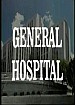


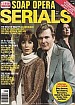
 Guiding Light DVD 373 (1997) KIM ZIMMER-LAURA WRIGHT
Guiding Light DVD 373 (1997) KIM ZIMMER-LAURA WRIGHT Days Of Our Lives DVD 324 (1996) DEIDRE HALL-JASON BROOKS
Days Of Our Lives DVD 324 (1996) DEIDRE HALL-JASON BROOKS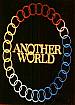 Another World DVD 192a (1995) CHARLES KEATING-ANNA STUART
Another World DVD 192a (1995) CHARLES KEATING-ANNA STUART Passions DVD 25 (1999) JOSH RYAN EVANS-JESSE METCALFE
Passions DVD 25 (1999) JOSH RYAN EVANS-JESSE METCALFE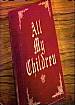 All My Children DVD 289 (1995) KELLY RIPA-MARK CONSUELOS
All My Children DVD 289 (1995) KELLY RIPA-MARK CONSUELOS Guiding Light DVD 999 (2009) FINAL THREE EPISODES
Guiding Light DVD 999 (2009) FINAL THREE EPISODES Days Of Our Lives DVD 317 (1996) DRAKE HOGESTYN-DEIDRE HALL
Days Of Our Lives DVD 317 (1996) DRAKE HOGESTYN-DEIDRE HALL